- Published on
Express Middleware
- Authors

- Name
- Jack Fan
Middleware
Middleware
Express 中的一个核心概念就是中间件(中间函数/Middleware)。一个中间函数,得到一个请求对象后,要么反馈给客户端,要么传递给另一个中间函数。在 RESTful 中,已见过两个中间函数。
app.get('/', (req, res) => {
res.send('Hello World')
})
这是一个路由句柄函数(Route Handler Function),在 Express 中,所有路由句柄函数都是中间函数。因为它需要传入一个请求对象,并向客户端返回数据,他终结了请求函数循环。
app.use(express.json()) // Enable parsing of JSON object
当我们调用 express.json() 时,它返回一个函数对象,一个中间函数。其作用就是读取请求,若请求体为一个 JSON,就会格式化这个 JSON 对象并以从设置 req.body属性。
想象一请求发送后进入一个管道,这个管道里有很多中间件,每个中间件处理完后将控制权交给下一个,全部完成后便发送回客户端
Creating Custom Middleware
// index.js
app.use(function (req, res, next) {
console.log('Logging....')
next() // Call next() to pass control to the next midware function. Without doing this, we're not termiate the request response cycle. Our request will hang indefinitely
})
我们在 app.use() 里传入一个中间函数,其中有三个参数,request、response 和 next。其中,next 函数是用于当这个中间件处理完成后将控制权交给下一个,如果不调用 next 函数,请求将永远挂起。
但我们不会直接把中间件写在 index.js,我们要新建一个文件,分离出来
// logger.js
function log(req, res, next) {
console.log("Logging....");
next();
}
export.default = log;
// index.js
const logger = requiire('./logger')
app.use(logger)
现在我们可以理解,express.json() 就是会返回一个带有三个参数的中间函数,并对数据进行处理。
Built in Middleware
Express 中也有一些内建的中间件。
app.use(express.urlencoded({ extended: true })) // With this we can pass array and complicated object using the urlencoded
这个中间件可以让我们处理 x-www-form-urlencoded 请求。
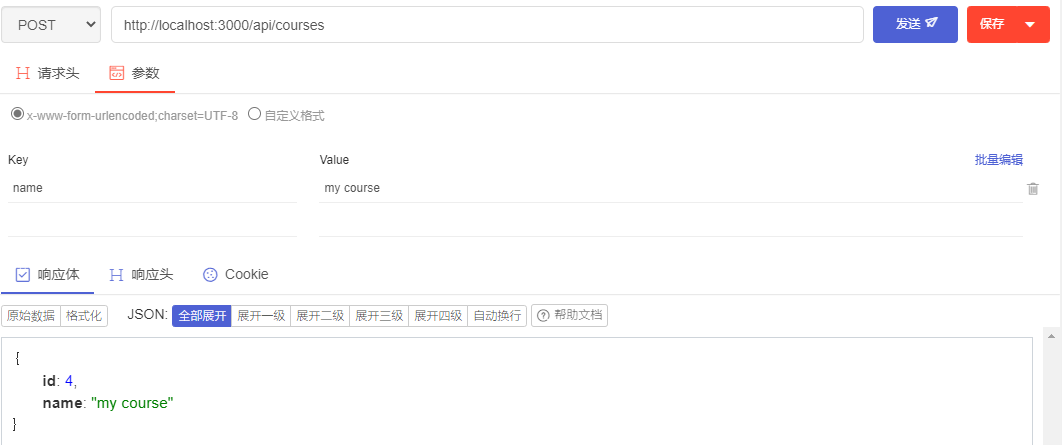
app.use(express.static('public')) // We put all the static data in the public folder, like imgae text...
// Now visit /--staticSource (Eg: /readme.txt)
// Here we don't have public in url, it start contact form the root top side.
static 这个中间件可以让我们向外提供静态内容,很目录下创建一个 public 文件夹,我们将所有静态内容,如 CSS、图片等都放到这个文件夹中。
先创建一个简单的 txt 文本。
// /public/readme.txt
This is readme file.
访问 localhost:3000/readme.txt,出现对应内容。注意:我们的路径不包含 public,static 的方法是从根目录开始有效的
Third-party Middleware
访问 expressjs.com 可以看到找到很多我们可以使用的第三方中间件。现在看下 Helmet 这个中间件,它可以设置 HTTP 头部来增加安全性。先使用 npm 进行安装。
npm i helmet
const helmet = require('helmet')
app.use(helmet())
这样就已经完成调用了。我们再看 Morgan 这个中间件,它可以进行 HTTP 请求的日志记录。
const morgan = require('morgan')
app.use(morgan('tiny'))
此处 tiny 是一个字符串参数 format,更多选择请看文档。
Environment
有时候我们需要区分不同环境,生产环境和测试环境,来启用不同功能,例如刚才的 Morgan 我们只在测试环境起用,因为他会影响性能。
在 process.env 中有一个标准环境变量 NODE_ENV,他返回当前 node 所处环境值,未设置的时候为 undefined。
我们也有另一种获取当前环境变量的方法,app.get() ,它可以获取当前系统的多个设定值,其中一个就是 env
app.get('env')
它内部调用了 NODE_ENV 的值,在未设置 NODE_ENV 的时候,获取值默认为 development。
if (app.get('env') === 'development') {
// We can run set NODE_ENV=production, so the morgan will stop working.
app.use(morgan('tiny'))
console.log('Morgan enabled...')
}
这样 Morgan 就只在开发环境调用了。
Configuration
我们需要如何保存应用的配置数据,并在不同环境复写对应配置呢?
我们有很多管理的包,最火的是RC, 但我们用里那个一个包config。
安装完后在根目录创建 config 文件夹,然后创建一个默认配置文件,default.json。
// config/default.json
{
"name": "My Express App"
}
再建一个 development.json 和 production.json,这里面的配置只会在对应环境下使用,同时会覆盖掉 default.json 里的配置。
// config/development.json
{
"name": "My Express App - Development",
"mail": {
"host": "dev-mail-server"
}
}
// config/production.json
{
"name": "My Express App - Production",
"mail": {
"host": "pro-mail-server"
}
}
回到 index.js 看看如何使用
// index.js
const config = require('config')
// Configuration
console.log('Application Name: ' + config.get('name'))
console.log('Mail Name: ' + config.get('mail.host'))
// Run the code we can see
// Application Name: My Express App - Development
// Mail Name: dev-mail-server
// And these are come from development.json
// Now we run set NODE_ENV = production
// Run again
// Application Name: My Express App - Production
// Mail Name: pro-mail-server
设置 NODE_ENV 值为 development 和 production 看看有什么区别。
但我们不可以直接把应用的机密信息保存在这里,所以当我们处理这些机密的时候,我们应该把他们放在环境变量中。
我们来设置一个保存邮件服务器密码的环境变量。
run set app_password=1234
开发环境中,我们手动设置这些变量,生产环境则可能会有一个面板来操作。
现在在 config 文件夹内创建一个新的文件,custom-environment-variables.json。注意:拼写不可以错。
在这个文件中映射环境变量和应用配置关系。
{
"mail": {
"password": "app_password"
}
}
console.log('Mail Password: ' + config.get('mail.password')) // Mail Password: 1234
现在我们就获得了邮箱密码了。
Debugging
我们常用 console.log 调试,在每次调试完又要注释掉或者删除掉这些代码。我们可以使用 node 中的 debug 模块,这样就只在特定环境下输出信息,并且可以限制层级,例如我调试数据库,只想看到数据库相关的调试信息。
npm i debug
const startupDebugger = require('debug')('app:startup')
这里 require 返回一个函数,我们调用它,并给一个参数,一个用于调试的专用命名空间。
我们现在又需要一个调试数据库的函数。
const startupDebugger = require('debug')('app:startup')
const dbDebugger = require('debug')('app:db')
现在我们来修改 console.log
if (app.get('env') === 'development') {
// We can run set NODE_ENV=production, so the morgan will stop working.
app.use(morgan('tiny'))
startupDebugger('Morgan enabled...') // !!!!!!!!!!!!!!!!!!!!!! Replace console.log
}
// Db work
dbDebugger('Connected to the database')
来到控制台
set DEBUG=app:startup
现在我们只会看到 startup 环境的调试信息。
set DEBUG=app:startup,app:db
现在我们可以看到两个空间的调试信息。
set DEBUG=
这样我将看不到任何调试信息
set DEBUG=app:*
看到所有空间的调试信息
/*
Command set DEBUG=app:startup, run the code
and Command DEBUG=app:db, run the code
and Command DEBUG= , run the code
and Command DEBUG=app:startup,app:db, run the code
and Command DEBUG=app:*(to see all debug information), run the code
*/
我们可以在启动应用时设置 DEBUG 环境
DEBUG=app:db node index.js
如果我们只有一个调试,比如现在不需要对 DB 做调试了,可以把函数名称简化为 debug。
const debuge = require('debug')('app:startup')
if (app.get('env') === 'development') {
app.use(morgan('tiny'))
debug('Morgan enabled...') // !!!!!!!!!!!!!!!!!!!!!! Replace console.log
}
Templating-Engines
有时候我们需要返回 HTML 给客户端,我们可以用 Pug、Mustache、EJS 来反馈 HTML。本次采用 Pug。
回到 index.js,设置应用的图形引擎。
app.set('view engine', 'pug')
设置过后,Express 会在内部自己导入 Pug 而不用我们手工导入。还有另外一个属性,用于更改模板路径。
app.set('views', './views') // default
新建一个 views 文件夹,再建一个 index.pug 文件,使用 pug 语法创建 HTML 模板
html
head
title=title
body
h1=message
此处 title 和 message 为动态变量。回到 index.js
app.get('/', (req, res) => {
res.render('index', { title: 'My Express App', message: 'Hello' })
})
注意此处用的是 render 而不是 send。此时我们浏览器访问 localhost:3000,就能看到 hello 字样
Structuring Express Applications
现在我们的 index.js 文件非常庞大而且杂乱,我们来整理一下。新建一个 routes 文件夹,创建 courses.js,将 course 的 API 移植
// routes/courses.js
const express = require('express')
const router = express.Router()
const courses = [
{ id: 1, name: 'courses1' },
{ id: 2, name: 'courses2' },
{ id: 3, name: 'courses3' },
]
router.get('/api/courses', (req, res) => {
res.send(courses)
})
router.post('/api/courses', (req, res) => {
const { error } = validateCourse(req.body) // get the req.body.error
if (error) return res.status(400).send(error)
const course = {
id: courses.length + 1,
name: req.body.name,
}
courses.push(course)
res.send(course)
})
router.put('/api/courses/:id', (req, res) => {
// Look up the course
// If not existing, return 404
const course = courses.find((c) => c.id === parseInt(req.params.id))
if (!course) return res.status(404).send('The course with the given ID was not found.')
// Validate
// If invalid, return 400 - Bad Request
const { error } = validateCourse(req.body) // get the req.body.error
if (error) return res.status(400).send(error)
// Upadate course
course.name = req.body.name
// Return the updated course
res.send(course)
})
module.exports = router
此处没有采用
const app = express()
因为我们将路由放到了单独文件,这样会失效。因此使用 express.Router()c方法。
const courses = require('./routes/courses')
app.use('/api/courses', courses)
我们加载模块后,使用 app.use(),第一个参数表面,凡是路径由/api/courses 开始的,都由 courses 处理。因此我们其实可以更精简 courses.js
router.get('/', (req, res) => {
res.send(courses)
})
router.post('/', (req, res) => {
//...
})
router.put('/:id', (req, res) => {
// ...
})
// index.js
const Joi = require('joi')
const express = require('express')
const app = express()
const helmet = require('helmet')
const courses = require('./routes/courses')
app.use(express.json()) // Enable parsing of JSON object
app.use(express.urlencoded({ extended: true })) // With this we can pass array and complicated object using the urlencoded
app.use(express.static('public')) // We put all the static data in the public folder, like imgae text...
app.use(helmet())
app.use('/api/courses', courses)
const port = process.env.PORT || 3000
app.listen(3000, () => console.log(`Listening on the port ${port}...`))
Node.js: The Complete Guide to Build RESTful APIs (2018) | Udemy